How Big Is A 27 Inch Monitor Exact Dimensions
In today’s digital age, monitors are integral to our daily lives, whether for work, entertainment, or gaming. When it comes to choosing a monitor, size matters, and one of the popular sizes is the 27-inch monitor. But how big is a 27-inch monitor exactly?
In short, a 27 inch monitor measures approximately 23.5 inches wide and 13.25 inches tall. But let’s take a closer look at the exact dimensions.
In this comprehensive guide, we will delve into the exact dimensions, aspects of size, and what makes a 27-inch monitor an ideal choice for various tasks.
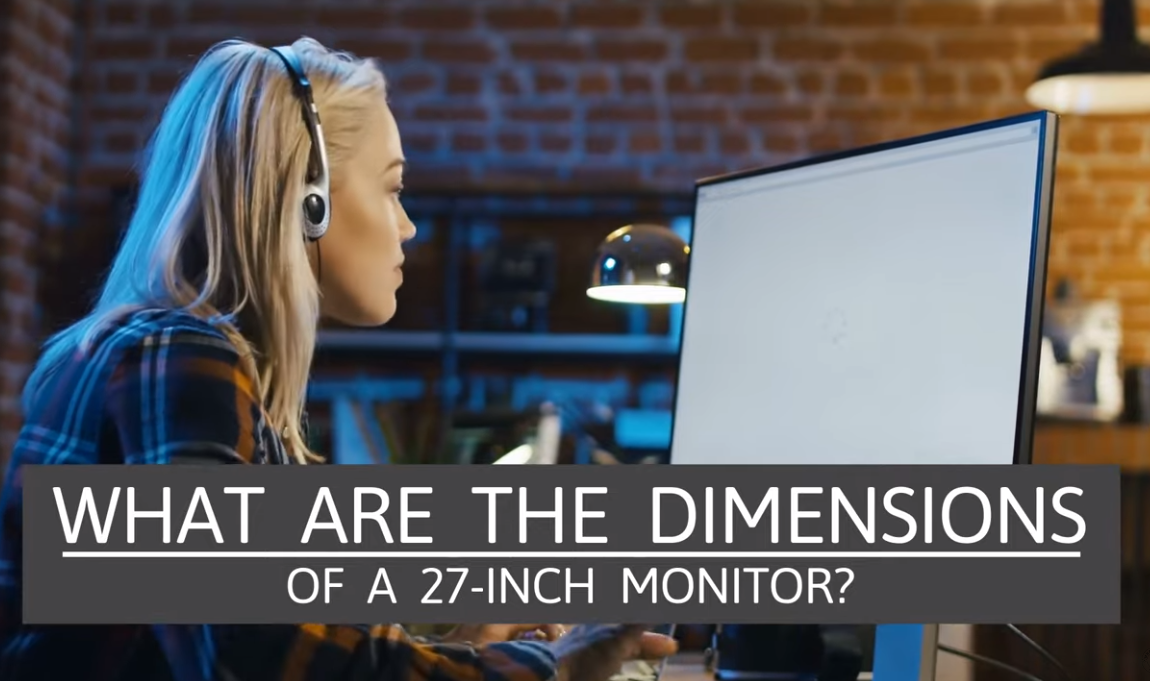
Key Takeaways:
- A 27 inch monitor typically measures 23.5 inches wide and 13.25 inches tall with a 16:9 aspect ratio.
- Ultra-wide 27 inch monitors can be over 2.5 inches wider with a 21:9 aspect ratio.
- Resolution impacts visual quality, but not physical size. Go for QHD 2560 x 1440 or 4K on higher end models.
- Account for 6-10mm bezels when installing multiple monitors side-by-side.
- Sit 1.5-2.5 feet away for optimal viewing of a 27 inch display.
- Look for VESA 75x75mm or 100x100mm mounting to enable flexible setup.
Typical Aspect Ratios for 27 Inch Monitors

Most 27 inch monitors on the market today come in one of two aspect ratios:
16:9 Aspect Ratio
The 16:9 widescreen aspect ratio is the most common. Monitors with this ratio are optimized for watching high definition movies and playing video games.
A 27 inch monitor with a 16:9 aspect ratio has the following dimensions:
- Width: 23.5 inches
- Height: 13.25 inches
- Diagonal: 27 inches
So if you’re looking at specs for a 27 inch monitor with a 16:9 ratio, you can expect it to be 23.5 inches wide and 13.25 inches tall.
21:9 Aspect Ratio
Some 27 inch monitors have an ultra-wide 21:9 aspect ratio. This type of monitor provides an immersive experience for gaming and movie watching, but may not be ideal for certain productivity tasks.
A 27 inch monitor with a 21:9 aspect ratio has the following dimensions:
- Width: 26.15 inches
- Height: 12.60 inches
- Diagonal: 27 inches
So a 27 inch ultra-wide monitor will be over 2.5 inches wider than a 16:9 monitor, but slightly shorter in height. Keep this in mind when considering desk space and setup.
Common 27 Inch Monitor Resolutions
In addition to aspect ratio, resolution is another key factor that affects a 27 inch monitor’s dimensions and overall image quality. Here are some of the most common resolutions found on 27 inch monitors:
- 1920 x 1080 (Full HD)
- 2560 x 1440 (QHD or 2K)
- 3440 x 1440 (UWQHD)
- 3840 x 2160 (4K or Ultra HD)
A higher resolution packs in more pixels, resulting in sharper images and finer detail.
It does not directly affect the monitor’s physical width and height. However, higher resolutions like 4K do require more graphics processing power to drive the extra pixels.
The Anatomy of a 27-Inch Monitor
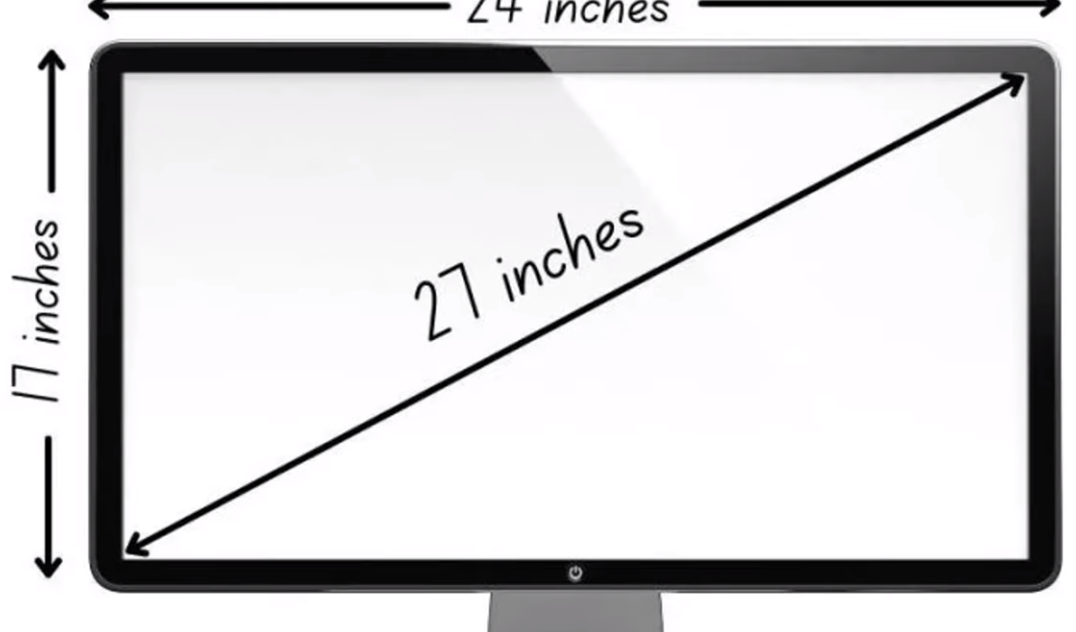
Uncover the details that define a 27-inch monitor, from its core dimensions to the significance of bezel size and the convenience of VESA mounting options.
27-Inch Monitor Dimensions
A 27-inch monitor’s dimensions are crucial for understanding its physical size and how it will fit into your workspace. Here are the typical dimensions of a 27-inch monitor:
- Width: Approximately 23.5 inches (59.7 cm)
- Height: Approximately 13.2 inches (33.5 cm)
These dimensions represent the screen’s actual viewing area, excluding the bezel. The bezel is the frame surrounding the screen, and its width may vary from one model to another.
Bezel Size Can Increase Total Width
When looking at monitor dimensions, it’s important to consider the bezel width. The bezel is the frame that surrounds the actual display panel.
Most 27 inch monitors have a bezel thickness of 6-10 mm on each side. So when wall mounting multiple monitors side-by-side, you’ll want to account for the added width of the combined bezels.
Thinner bezels usually indicate a more premium monitor designed for multi-display setups. For example, a popular 27 inch monitor like the LG 27UD68 has a bezel size of just 6.6 mm.
VESA Mounting For Flexible Setup
To provide optimal viewing angles and ergonomics, many 27 inch monitors support VESA mounting.
This allows you to mount the monitor on a wall, monitor arm, or other accessory using an industry standard pattern of screw holes on the back.
When VESA mounting, you can safely ignore the monitor’s built-in stand dimensions. Just be sure to purchase a compatible VESA mount for your specific monitor. Most 27 inch displays conform to either VESA 75 x 75 mm or VESA 100 x 100 mm.
Ideal Viewing Distance for a 27 Inch Screen

Viewing distance – or how far you sit from the screen – also impacts how you experience a 27 inch monitor.
Sit too close, and you may notice individual pixels or experience eye fatigue. Sit too far, and you diminish the immersive effect.
As a general guideline, you’ll want to position yourself 1.5 to 2.5 feet away from a 27 inch monitor.
This allows you to comfortably view the entire screen without excessive head movement, providing an optimal viewing experience. Those with worse than 20/20 vision may prefer to sit slightly closer.
This ideal viewing range allows the human eye to easily scan and focus on a 27 inch screen.
But don’t be afraid to experiment with positioning to find what works best for your setup and preferences. Proper posture and ergonomics should also be considered.
Real-World Physical Dimensions
Let’s summarize the key physical dimensions for a typical 27 inch, 16:9 monitor:
- Screen width: 23.5 inches
- Screen height: 13.25 inches
- Screen diagonal: 27 inches
- Resolution: 1920 x 1080 or 2560 x 1440 pixels
- Aspect ratio: 16:9 widescreen
- Bezel size: 6-10 mm (0.25 to 0.4 inches)
- VESA mount: 75 x 75 mm or 100 x 100 mm
- Ideal viewing distance: 1.5 to 2.5 feet away
With this 27 inch monitor size, you can comfortably view multiple windows side-by-side, stream movies, and play games.
The immersive visual experience makes working and playing more enjoyable without dominating your entire desktop.
For even more screen real estate, consider moving up to a 32 inch or 34 inch ultra-wide monitor. Just be sure to measure your intended setup area first!
Frequently Asked Questions
In this section, we address common queries about 27-inch monitors, covering dimensions, resolutions, mounting, and ideal viewing distances for a comprehensive understanding of your display choice.
How Wide And Tall Is A 27 Inch 16:9 Monitor?
A standard 27 inch monitor with a 16:9 aspect ratio is 23.5 inches wide and 13.25 inches tall.
What Resolution Should I Choose For A 27 Inch Monitor?
For the best balance of image quality and performance, a 2560 x 1440 resolution is recommended for most 27 inch monitors. Full HD (1920 x 1080) is acceptable for budget options, while 4K (3840 x 2160) provides even sharper visuals for those with sufficient graphics capability.
Do All 27 Inch Monitors Have The Same Dimensions?
While most standard 27 inch monitors share similar dimensions, ultra-wide models can be significantly wider. Always check the specific measurements if wall mounting or trying to fit multiple monitors on your desk.
How Far Should I Sit From My 27 Inch Monitor?
Ideally, you should sit 1.5 to 2.5 feet away from a 27 inch monitor for proper ergonomics and eye comfort. Adjust this distance as needed based on your vision, seating position, and activities.
Do I Need A Special Mount For A 27 Inch Monitor?
Most 27 inch monitors support standard VESA mounting. Just ensure the mount adheres to VESA 75x75mm or VESA 100x100mm to match your monitor’s mounting holes. This will allow proper wall or arm installation.
Conclusion
A 27-inch monitor is a popular choice for its versatile size, making it suitable for various tasks, from work to gaming.
The exact dimensions of a 27-inch monitor typically measure approximately 23.5 inches in width and 13.2 inches in height, excluding the bezel.
Its 16:9 aspect ratio and ergonomic features enhance the overall user experience.
Before purchasing a 27-inch monitor, it’s essential to consider your specific needs, whether you’re a gamer, a professional, or someone looking for a